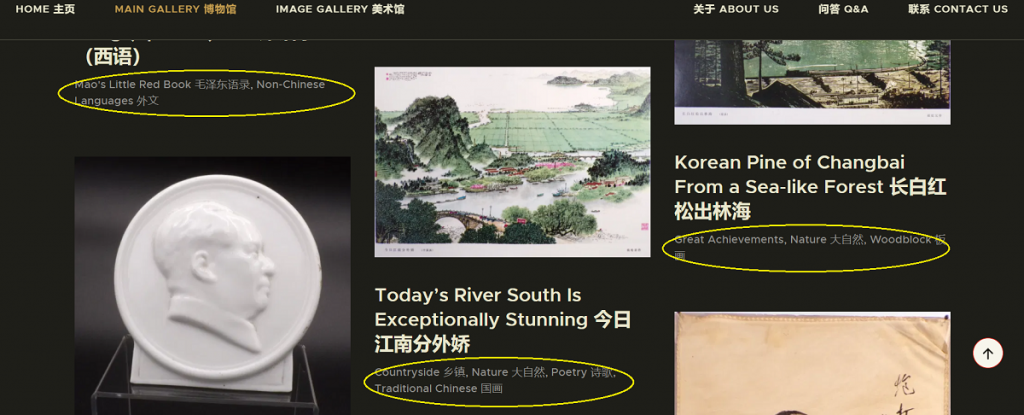The Cultural Revolution Artzeum is continually in the process of photographing, editing, and uploading images to the virtual museum.
The original collection is made up of a variety of mediums—mostly print. New images will be added as they are made ready. Be sure to check back often.



Tips to navigating the site
Navigating the menu
Home – On the homepage, you will find options of searches such as “Prints,” “The Mao Collection,” and “Newest Additions.”
Main Gallery – Access all items in the museum with details. Click on the selected image to see the individual piece with explanation. Please “like” items by clicking on the heart “![]() ” in the lower-left corner.
” in the lower-left corner.
Image Gallery – View prints, such as artwork and posters. You will see the prints in more detail by using the magnifying glass.
About – You are located in the About section now. This section is where you will find general information about the site.

Insights – In the Insights section, you can browse the questions and answers and access select articles of interest. This area will be updated periodically.
Contact Us – Here, you can access the contact form for pertinent queries or comments. Allow up to three days for a response. Spam and other “not friendly” emails will be ignored.
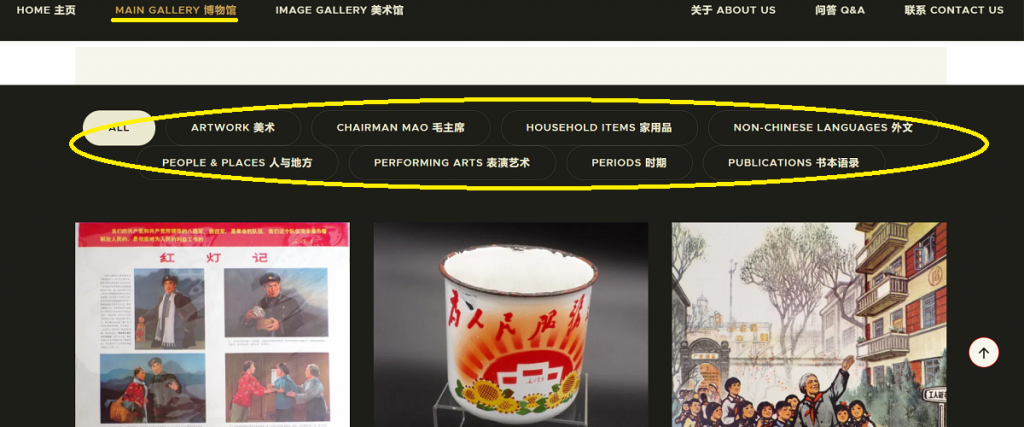
Navigating the Main Gallery
In the Main Gallery, you can select specialized galleries that you find more interesting from the list or you can browse the items below and browse the gallery by selecting the “View More” option.
Each time you enter the Main Gallery, the items will rotate, so, you will see different items from previous visits.
Narrowing down categories
There are more categories than specialized galleries. Categories can be seen beneath each image in the Main Gallery view. (See image on the right.) Each item will be categorized according to its grouping.
Simply hover over the categories with your cursor and select the category of interest to narrow the search to that category.